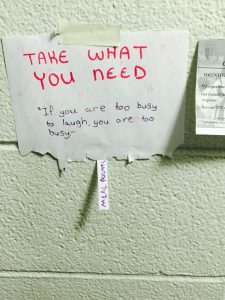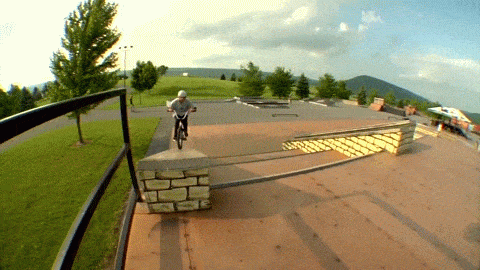Category Archives: DIY
Getting the Reading
Paperless Expenses and Evernote Scannable – MacStories
I use Scannable every single day to make my life easier. I am a huge Evernote user, but I take a ton of handwritten notes — especially in meetings where I am given handouts. I used to take them back to my office and put them in a real scanner. Now I use my phone and Scannable.
My favorite feature of the app is that you don’t have to pay close attention to how you take pictures because Scannable will generally make them look better for you once they’ve become PDFs. Blurred text, unclear borders, slightly tilted perspective – in most cases, Scannable can adjust everything automatically, which makes for a solid user experience.
Weekly Create – Shady
For the weekly create, I’d like to post a video I recently created with the help of native software in my Macbook Air. I was able to edit the video, add music, effects, etc. It’s incredible how, with the help of these free tools, you can create professional grade documentaries.
The video is of my daughter and I going shark diving for her 12th birthday:
Weekly Create – Chris
In my experience when people do kind things they want their name attached to it. The converse appears true with the Colgate Yik Yak story. I decided to release some anonymous positivity in my college residence hall with these signs.
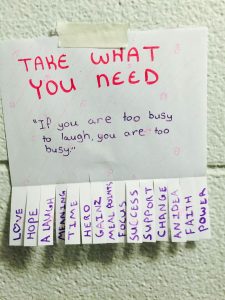
Update: 2/7/2015
The signs I posted seem to be really popular with the people that live in my college residence hall. I checked yesterday and only one tag was left.
Weekly Create – Week 1 – Shady
I Lied. Getting into the Course Site.
Ok … here is a quick primer on getting into the course blog … once there explore and if you need help refer to the Lynda training I linked to it in the previous post. Go to the course site (you are here now) and find the sidebar where the heading is “Meta” and click the “Log In” link.
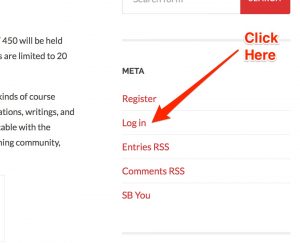
You will be prompted for your NetID and then returned to either the course site Dashboard itself or the SBYou dashboard — where you are taken has to do with a few factors. If you are not taken to the course Dashboard — You will know where you are based on the “Admin Bar” at the top. If it says “Disruptive Technologies” you are in the course Dashboard and you can publish away. It would look like this …
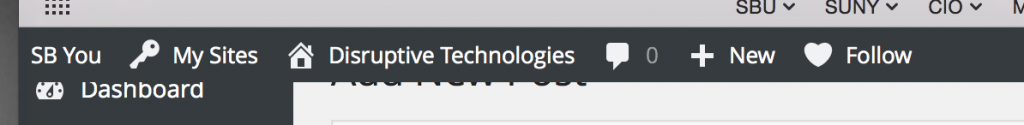
If you land at the Dashboard for SBYou, roll over “My Sites” and find “Disruptive Technologies” to jump over to the course site.
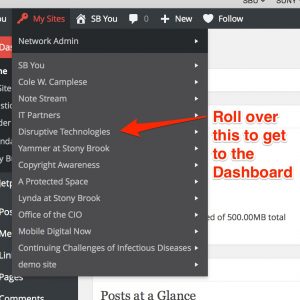
WordPress Online Training
I told you I wasn’t going to teach you how to use WordPress, but instead provide you with a link to our Lynda.com online training … here is WordPress Essentials. You can skip the part about installing WordPress — we’ve already done that for you!
What is a Weekly Create?
Anything. I want you to make stuff … take a picture, make a gif, make a meme, record sound, shoot some, video, or write something. My goal is to get you to stretch your creativity and make digital things. They need to be posted to the course blog and you need to write something about what you made. Here are some questions to consider … How did you make it? What was the motivation for making it? What did you use to make it? Did you enjoy making it? Was it difficult? What does what you make say about you? Does it shape your identity? Are you happy with it?
At the end of the day, I just want you to spend some time thinking about creating digital artifacts. You will do one each week and we will build the rubric together, but for the most part anything goes!
Post via Email
This is a really only a test of a post via an email from my iPad. We can easily use mobile Safari, but I would like to make posting as simple as possible, so this is an option. I will provide instructions on how to enable this once we get together face to face. Our implementation of WordPress uses Shibboleth as the authentication method which is not supported on the App Store based iOS WordPress apps. If you know of one that works, leave it in the comments.