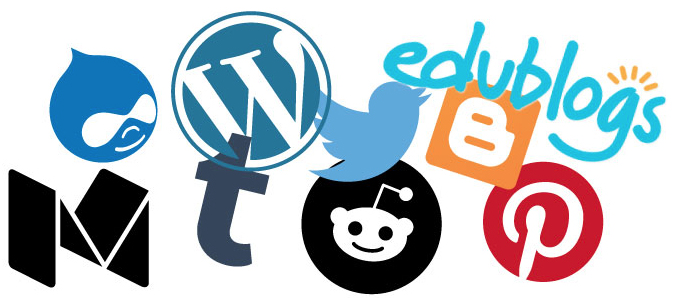“The [blog] site was friendly and easy to use, especially with media and clips. It looked great […]. More than anything, it made conversation and discussion so much better: easier to navigate, access and respond to posts, easier to find the discussion board, and with an easygoing, friendly feel to it all.
It’s hard to explain how an interface can just make all the difference, but for me and my fellow grad students it did.” — Noa Merkin, graduate student, Cinema and Media Studies
This post is the first of a two-part series on blogging as a tool in classroom pedagogy. In Part 1, we will introduce reasons for instructors to use blogging tools in the classroom; Part 2 will explore different ways blogs can be used and what factors instructors should consider to make their blogging exercises successful.
Why Use a Blogging Tool?
Course blogs and online discussion boards (e.g. those under Discussion in your Canvas course sites) can be a useful tool to engage students between class meetings and help them better prepare for their face-to-face class meetings. Both provide a venue for students to share ideas and receive feedback from their colleagues; both allow students to include multimedia (images, audio and video clips) easily. In fact, a blog is essentially an online discussion board, except that a blog arranges posts in reverse chronological order, whereas discussion boards display posts in chronological order.
Why, then, should instructors use a class blog (e.g. one on the University’s blogging platform, Voices) in lieu of discussion boards within Canvas, given that the discussion board in Canvas requires no setup and is better supported by the Canvas Gradebook?
- Spark creativity: A blog, as a tool external to Canvas, is literally outside the (learning management) box. If your learning goal is to have students experiment with ideas, students are more likely to feel creative and intrinsically motivated in an environment that’s outside of Canvas, a place they don’t associate with required coursework and grades. In addition, instructors can customize how their blog looks and functions to make clear that the blog is for a particular class only, thereby engendering a sense of ownership in their students.
- Apply learning in the real world: Blogs’ functionality focuses on making it easy to link to other content on the Web, whereas the Canvas discussion board focuses on ease of creating content. If your learning goal is for students to apply what they have learned in a real world context—perhaps analyzing news using the theory they have learned in class, perhaps drawing parallels between Greek mythology and stories in a contemporary social context—then the ease with which your students can link to content such as video clips and articles on the Web can make this type of exercise seem more “fun,” more “creative,” and more approachable.
- Wider and longer-lasting impact: Voices blogs have multiple privacy levels. A Voices blog can be private to course participants only; it can be open to the UChicago community; or it can be public and open to the Internet. A public blog can be an opportunity to invite external experts to join the conversation or a chance for students to show off good work that they are proud of. Because a public course blog can have active readership beyond an academic term, it is also a way for students to feel that their work has wider and longer-lasting impact than just the grade it receives.