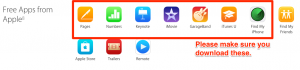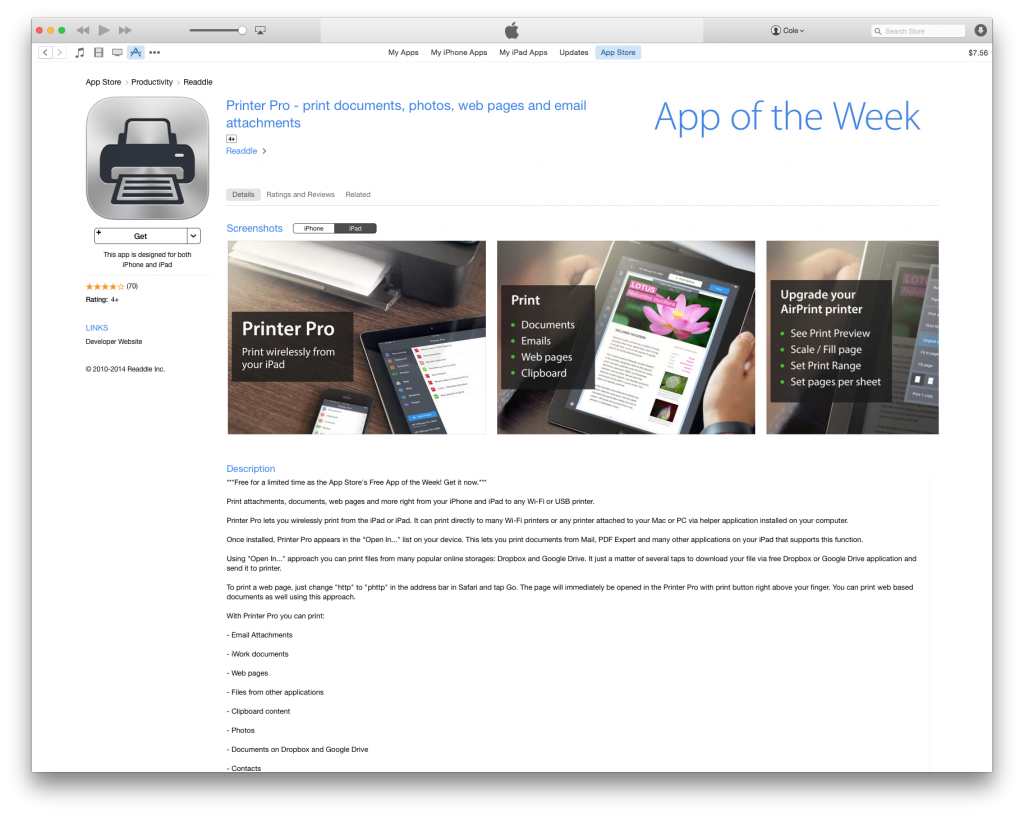Author Archives: Cole Camplese
Week 6: On to Identity
Today we embark on our second theme, identity. The readings I had you do might seem strange in the context of identity, but I think they start to lay a deeper groundwork toward moving from looking at things from a pure perspective on community to how identity shapes what we see and feel. They really truly make perfect sense in the context of the team video project and based on the amazing conversations we had last week. Speaking of last week, you guys were terrific! Thank you for generating an exceptional learning experience for everyone.
Today we would have done quite a bit in class, but given the snow has conspired against us we will have to improvise. So what I am going to do is convert what we would have done in class to additional individual work that you will do here on the blog.
Had we been in class we would have started with a brief reflection on the synthesis presentations and answer any follow up questions. Given we aren’t together I am happy to answer anything either here in the open or more privately in a Yammer group. I would like everyone to take a minute and log in and give it a try. Do yourself a favor and get the Yammer iOS app … it makes it so much better on the go.
Speaking of Yammer, I posted some general thoughts on your work so far in our Yammer group. Please view it and leave a comment on it in Yammer so I know you looked at it.
We would have also watched your videos — Team Right Shark and Team Too Disruptive. Since we can’t discuss them in class, please respond individually to the other team’s video — specifically in the context of McLuhan!
To make the jump into our next theme, I want you to watch a video that explores an incredible story that will quite literally build a bridge for us from community toward identity. Share your reactions as comments to that video on that post.
After that, I want you to self record and publish a short video (no more than two minutes) using your iPads and iMovie for iOS is free for owners of iPad Airs). Please post it to YouTube and embed it in the course blog. In the blog post where you embed the video, please write your weekly iPad reflection to focus on the process of creating the video. The video itself should address the following questions:
- How do you personally define the word identity?
- Who are you?
- What you do?
- What shapes and makes up who you are?
- Are you the sum parts of your online and offline identities?
- When you post the video write our weekly iPad reflection to focus on the process of creating the video.
Out of Class
- Reading: Youth, Identity, and Digital Media Chapter 1: Introducing Identity (pages 5-19)
- Reading: Chapter 6: Identity in Practice in Wenger (p. 149-163)
- Listen: RadioLab Podcast, Voices in your Head
- Team Post: What are your team’s reaction to the readings? Due 3/14/15
- Weekly Create. Due 3/14/15
- Weekly iPad Reflection & Identity Video Project: Connected to your individual definition of identity and your own identity. Due 3/10/15
- Comment on the Building Bridges video. Due 3/10/15
- Log in to Yammer and comment on my feedback post. Due 3/10/15
- Comment on the other team’s technology video post. Due 3/10/15
Preparing for next week — remember I will not be here (sadly), but a team from Apple will be here to teach you some more specific iPad skills. I will post a Week 7 overview, with assignments, readings, etc. Take care and be safe. You will need several free apps from Apple. Please make sure you get them. Go to the App Store on your iPad,scroll to the bottom and tap “Apps Made by Apple” … there you will be able to get that group of apps. Thanks!
Hangout on Air
Week 6 Video: Building Bridges
Please watch this video and share your reactions as comments to the post. We would have watched this in class today. Try to focus your responses around what you know about community from our previous work and what you think you know about identity from our emerging work. Everyone should watch, comment, and engage in conversation.
https://www.youtube.com/watch?v=izUuGLoMJo4&feature=youtu.be
Free iPads, With a Catch: They’ll Squeal if You Cut Class
I would love to hear what each of you has to say about this idea! I have my thoughts, but I will save them for the comments as you all comment. I’d be interested in trying this out.
Lynn University, a small institution in Boca Raton, Fla., started giving away iPads to all its new students about a year and a half ago. Now there is a catch: If those students cut class, their iPads might tattle on them.
A Vision for the Future

An interesting concept video from Microsoft of the future or collaboration and productivity. They’ve also put together a companion site. It is worth a look.
Printer Pro — Free this Week
Apple’s app of the week is something called, Printer Pro. It gives you the ability to print from your iPad to a printer that you own. Might be worth the free download.
Getting the Reading
Week 5: Your Time to Shine!
Quick Hitters
- Printing from the iPad on campus … this is what I found out.
- Phoster… I found out that Phoster costs $1.99 so I am not requiring it, but it is very cool.
- Getting this week’s reading to your iPad
This week the stage is yours … Teams Right Shark and Too Disruptive get to present their synthesis of the first four classes with an emphasis on Community. I am really excited to see how you pull together the notions of community that we’ve discussed in the first block of the class. I did my assigned readings, did you?
Before we dive into the presentations we will look at a few quick items and talk a little bit about what they might mean to us going forward. I know that you are all hard at work on your videos and I promise I will let you wrap up early so you can take some time work more on those. Next week we will be looking at those as we also kick off the “identity” phase of the class. But enough about next week, let’s get to work on discussing the first big artifact of the class!
Out of Class
Readings
Assignments
- Continue working on your Team Videos and post them to the course site via a YouTube or Vimeo embeds with a short overview of what technology you focused on and why you chose to explore it by noon on 3/5/2015
- Weekly Create using Phoster or another like app for the iPad that illustrates your initial thoughts on identity. Post your artifact and share a short thought in the post about why this speaks to our next theme. Due by 5 PM on Tuesday
- Weekly Team Post … what were the biggest takeaways from the readings? Please cite at least two core ideas from both The Medium is the Massage and The Web is a Customer Service Medium and discuss them in the context of both community and identity. Do you feel differently about your team video now that you have read McLuhan’s work? Due by 5 PM on Tuesday
Paperless Expenses and Evernote Scannable – MacStories
I use Scannable every single day to make my life easier. I am a huge Evernote user, but I take a ton of handwritten notes — especially in meetings where I am given handouts. I used to take them back to my office and put them in a real scanner. Now I use my phone and Scannable.
My favorite feature of the app is that you don’t have to pay close attention to how you take pictures because Scannable will generally make them look better for you once they’ve become PDFs. Blurred text, unclear borders, slightly tilted perspective – in most cases, Scannable can adjust everything automatically, which makes for a solid user experience.
Keyboards
I’ve been looking at the survey results and I am amazed at how different the responses have been WRT external keyboards. The first week everyone felt the device needed one … the second time through fewer. I am wondering if we should try the device with a couple different external keyboards or just keep pushing the device as it is out of the box?