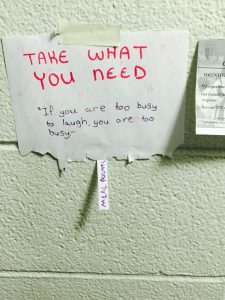The was a day this week we here I forgot to pack my laptop in my bag but remembered my iPad. With a little getting used to I was able to do all my tasks that day using only the iPad. Some of these tasks included taking notes for class, studying via ebook, sending and reading emails, and preparing a presentation. Earlier this semester I had mentioned a few qualms I had with the native keyboard and my “need” for an external keyboard. After 4 weeks of occupying the iPad I realize I may have been a bit to hasty to make a judgement. While there are some functions that would definitely improve the native iPad keyboard (arrow keys when working on cell based programs/apps), the native keyboard is functional enough for everyday use. Do not get me wrong. My iPad experience would definitely be better with an external keyboard. Cole shared a link to some third party keyboards for iOS 8. I’ll be checking out a few of them so expect a review in my next post.
Author Archives: chjwilliams
Chris Takes A Trip On the Cluetrain
21. Companies need to lighten up and take themselves less seriously. They need to get a sense of humor.
- If you as an organization take yourself too seriously, you suck up all the fun of work. Why do something if you cannot enjoy it and why take out the fun when you can put fun in?
22. Getting a sense of humor does not mean putting some jokes on the corporate web site. Rather, it requires big values, a little humility, straight talk, and a genuine point of view.
- This goes hand in hand with 21. Putting up a front is the last thing you
want to do. People can see through phony masks of humor.
68. The inflated self-important jargon you sling around —in the press, at your conferences —what’s that got to do with us?
- If people cannot understand what you are doing as a company, it would be difficult for new people to get into what you are doing as a company.
Work and fun should go hand-in-hand and if you are not having fun at work, make your own fun!
Weekly Create 3 Chris
Filmed today on my iPhone. I decided to try out the YouTube video editor. Some features I wish were included are volume control of the sleeted track. I would love to have the music fade as the video ended.
iPad Reflection Week 3 Chris
I’ve been substituting the iPad where ever I can for all my classes. At first it was a bit difficult because there are some things that pen and paper do better than the iPad.
The majority of my classes this semester focus a lot on group work so using the iPad in conjunction with Google Docs has been extremely helpful. Editing documents on Google Drive is as easy as 1-2-3 but when it comes to entering data for my psychology lab class, tasks can be a bit difficult. For this data entry assignment my group members had to input responses from surveys into a Google Sheet using the app Sheets. Sheets is a great app but I do not understand why Google split up its applications. The group members in our group with laptops finished input all their data 4 minutes before the rest of us using tablets. Something. That might fix this minor annoyance would be arrow keys when using Sheets or any excel- esque app.
Overall the iPad has been a great addition to my backpack.
iPad Reflection: What's In Your Bag – Chris
Name: Chris
Place: New York
Occupation: Student/Amateur Internet Connoisseur
At this moment It would be extremely difficult to live without my MacBook Pro, MacBook Pro charge, iPhone, keys, and wallet. As for things I can replace with the iPad, I don’t think I could replace anything. If I print something at the computing centers at my university I put them in the folder. The notebook is good for when I need to hand in loose leaf. Pens to write on said loose leaf. The most surprising thing I carry is the clicker because I have no immediate use for it.
Here’s what I have in my bag today (left to right, top to bottom):
- VGA/HDMI to Lightning Bolt converter
- Wallet
- Pens (5)
- Macbook Pro
- iPad
- Keys
- Nametag for class
- iPad charger
- Blistex
- iPhone
- Wired mouse
- Altoids (2)
- Hand warmers
- Macbook charger
- Turning Technologies clicker
- Moleskine notebook
- Notebook
- Folder
Week 2 Chris
This week’s reading was on Wenger’s study of Communities of Practice. Based on what I read I saw Communities of Practice as a shared space where members of this shared space participate in the exchange of knowledge and creation of new ideas based on individual problems. A Community of Practice is made of 3 parts mutual engagement, joint enterprise, and shared repertoire.
Mutual engagement is an obvious requirement. If the members of the community do not sign that unwritten contract to interact with one another a community cannot be built. I would describe joint enterprise as the synergy of the members. I read shared repertoire as the culture of the community.
I watched this video to help me understand Community of Practice more and one thing I found really interesting was Wenger did not define wikis, blogs, or forums as Communities of Practice just merely tools. When I just started wrapping my head around Communities of Practice, I instantly thought of wikis, blogs, and forums.
I am a part of a group at my university called Computer User Digital Development Learning Environment or CUDDLE. During our CUDDLE sessions students of many different educational backgrounds come to collaborate on ideas and help each other out on personal projects. Based on the definition I understood from the reading, CUDDLE can be called a Community of Practice.
Some questions I have after reading up on Community of Practice are:
- At what point does a Community of Practice become more beneficial than traditional classes?
- Would MOOCs (Massive Open Online Course) be considered a Community if Practice?
- Are there different types of Communities of Practice?
Right Shark Team Contract
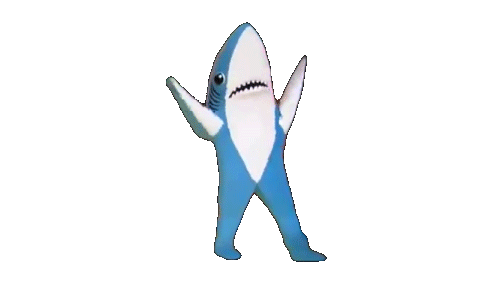
Team Name: Right Shark
Team’s list of participants:
Chris Williams: christopher.williams@stonybrook.edu
Kate Schwarting: katherine.schwarting@stonybrook.edu
Ken Fehling: Kenneth.Fehling@stonybrook.edu
Shady Azzam-Gomez: shady.azzam-gomez@stonybrook.edu
Team’s communication plan:
Collaborate in Google Docs – first option
E-mail – second options
Google Hangouts – third option
In person meetings – fourth option
Team’s code of conduct
Will we be able to vote people out of our team?
How will we handle team members who are consistently late to meetings?
How will we handle missed due dates for portions of assignments?
Here are some standards I ripped from the interwebs:
Team membership as coworkers – all team members are equal; every team member’s opinion will be thoughtfully considered; each team member will keep all commitments by the agreed upon due date; each team member agrees to constantly assess whether team members are honoring their commitment to the team norms.
Team member communication: Team members will speak respectfully to each other; will not talk down to each other; will positively recognize and thank each other for team contributions.
Team member interaction in meetings: team members will listen without interrupting; hold no side or competing conversations; follow the rules for effective meetings; attend the meetings on time; always work from an agenda; minutes will be recorded at each meeting; end meetings on time.
Team organization and function: Leadership will rotate monthly; the team management sponsor will attend the meetings, at least, monthly.
Team communication with other employees including managers: Team members will make certain they have agreement on what and when to communicate; complaints about team members will be addressed first in the team.
Team problem solving, conflict resolution and decision making: Team members will make decisions by consensus, but majority will rule if timely consensus is not reached; conflicts will be resolved directly with the persons in conflict.
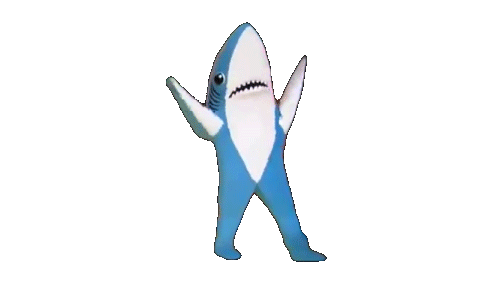
Weekly Create – Chris
In my experience when people do kind things they want their name attached to it. The converse appears true with the Colgate Yik Yak story. I decided to release some anonymous positivity in my college residence hall with these signs.
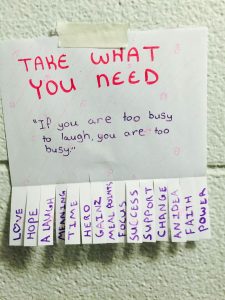
Update: 2/7/2015
The signs I posted seem to be really popular with the people that live in my college residence hall. I checked yesterday and only one tag was left.
iPad Reflection Week 1 – Chris
To be completely honest when the iPad first came out, I thought it was a wasted piece of tech. After using one for a week I cannot imagine working without it. I’m not 100% knowledgeable of what the iPad can do so as of now I use it as a second screen while I work on a game I’m making.
At this point I’m considering not buying a notebook and using the iPad for all my notes, so at the moment I’m looking for an app I can use to write with my finger (maybe I code one myself).
I’m not that into apps so the only ones I’ve downloaded have been YouTube, Gmail, Spotify, and Yammer (for this class).
Typing on the iPad is a little awkward in both landscape and portrait mode. I know there are apps that improve on the native keyboard, but I feel Apple could do a better job.
I’m looking forward to see what I can do with this machine.
Week 1 – Chris
Meet Me:
My name is Chris Williams and I was born and raised on Long Island. I am a senior at Stony Brook University studying Psychology with a minor in Digital Arts. About two years ago I stumbled upon this thing called computer science and fell in love with it. Currently I am teaching myself a number of different programming languages to pursue a career in game programming. I am taking this class because the course website alluded to a class whose organization sparked an interest in me. I’d say I’m pretty comfortable with technology if it belongs to me. I’m not one to experiment with expensive tech if I have to pay a huge price for it. As of now I am active on Facebook and Instagram. I post on those two platforms frequently. I have Vine and YouTube but I only consume media from there. Technology play a big role in my life and I cannot imagine life without it.
My favorite topic in psychology has to be collaborative learning (I worked in a lab collaborative learning lab at Stony Brook for a year) and the web has certainly opened up collaboration across the globe to those who which to participate. The trend in education that I see is less focused on the individual and pushes for more group work. Seeing this excites me, but I’m still a bit hesitant in what this trend will produce in terms of individual production.
Although embracing technology in the classroom has been improving as of late, as a student I still feel a little resistance when it comes to using new technologies in the classroom. The fact that many educators feel the need to restrict the use of cell phones and laptops in classroom to this day still surprises me. With a little creativity the devices those educators see as distractions could be worked into the course to provide a fresh learning environment.
The number of remixes, parodies, and homages seemed to have increased with the introduction of platforms like YouTube. Media consumers want to actively participate in the media consumption experience. Want proof? From television to film everything is attached to social media to further fan interaction. Web 2.0’s ease of use has given people an outlet to be a part of a community, establish an identity, and made a platform for people to share their creations.
During our first class we listened to the podcast linked above. The ideas presented in the podcast aren;t thing I am unfamiliar with. With anonymity granted with the Internet people are given the liberty to post whatever they want and many a times the worst things people can say are said. This was the case at Colgate. What I found interesting about this scenario is the response made by the faculty. Essentially they broke what Yik Yak was designed for (anonymity) by signing their names to their posts. By inserting identity into the community of Yik Yak the toxicity was brought down, which I feel could be a good psychological study if it hasn’t been done already.