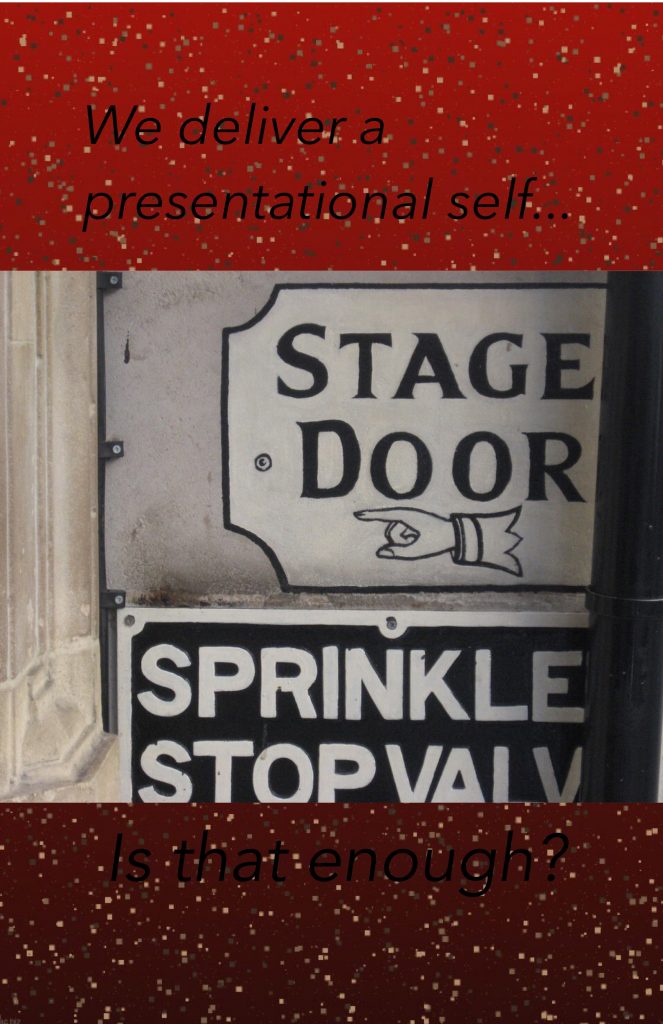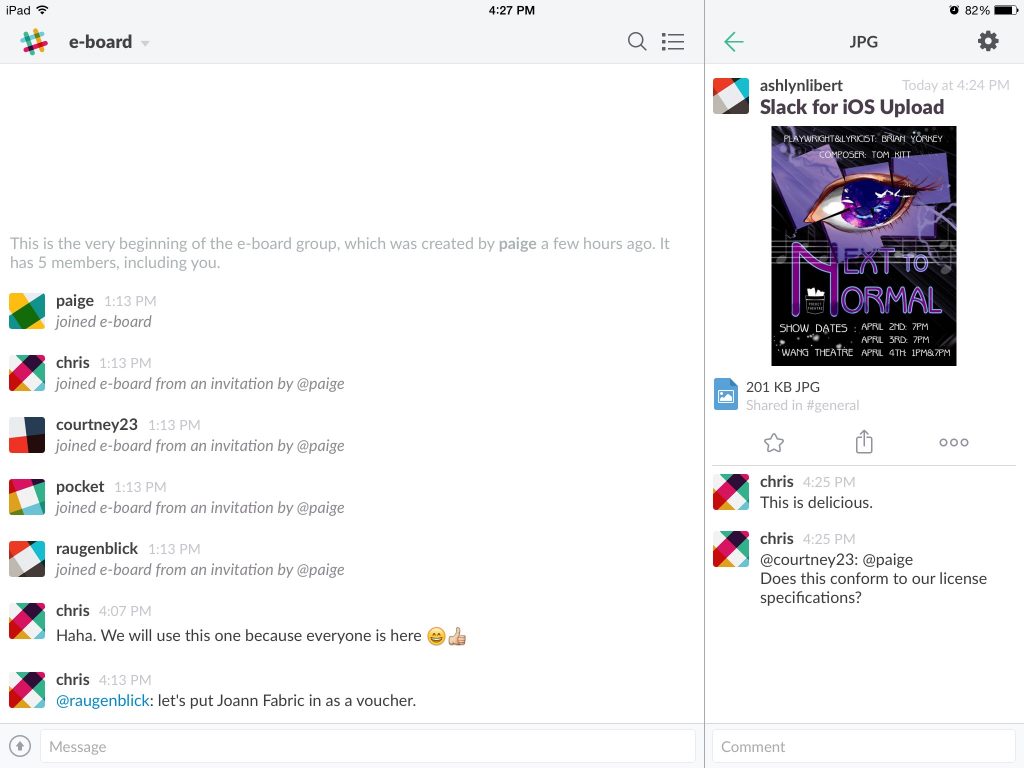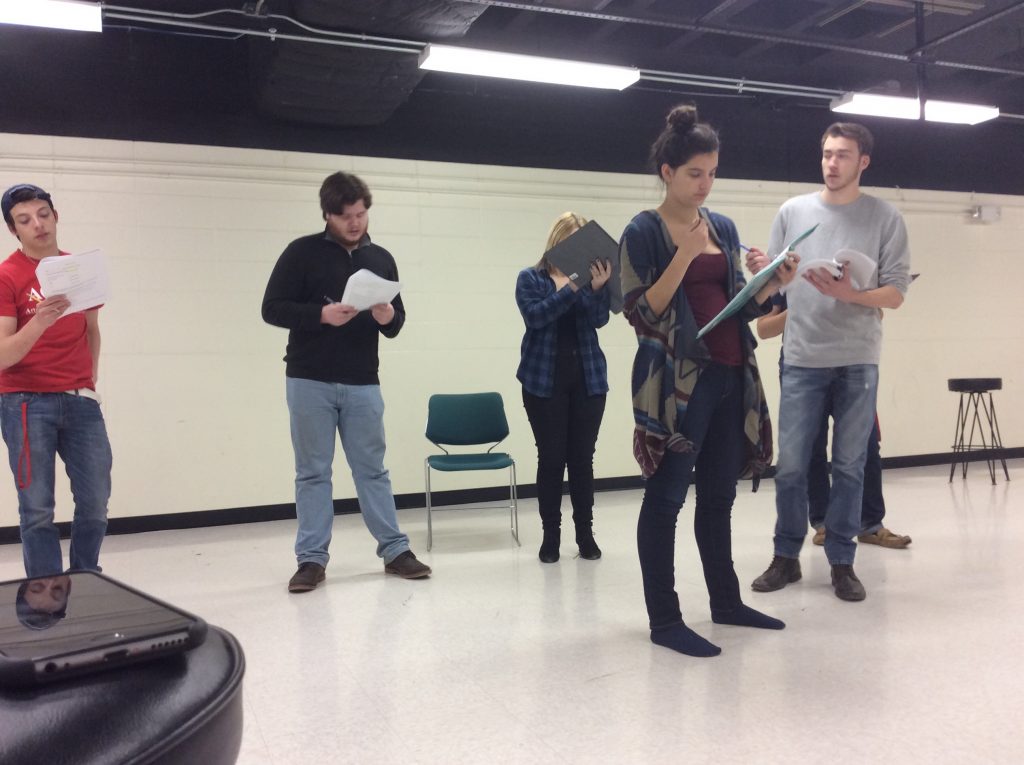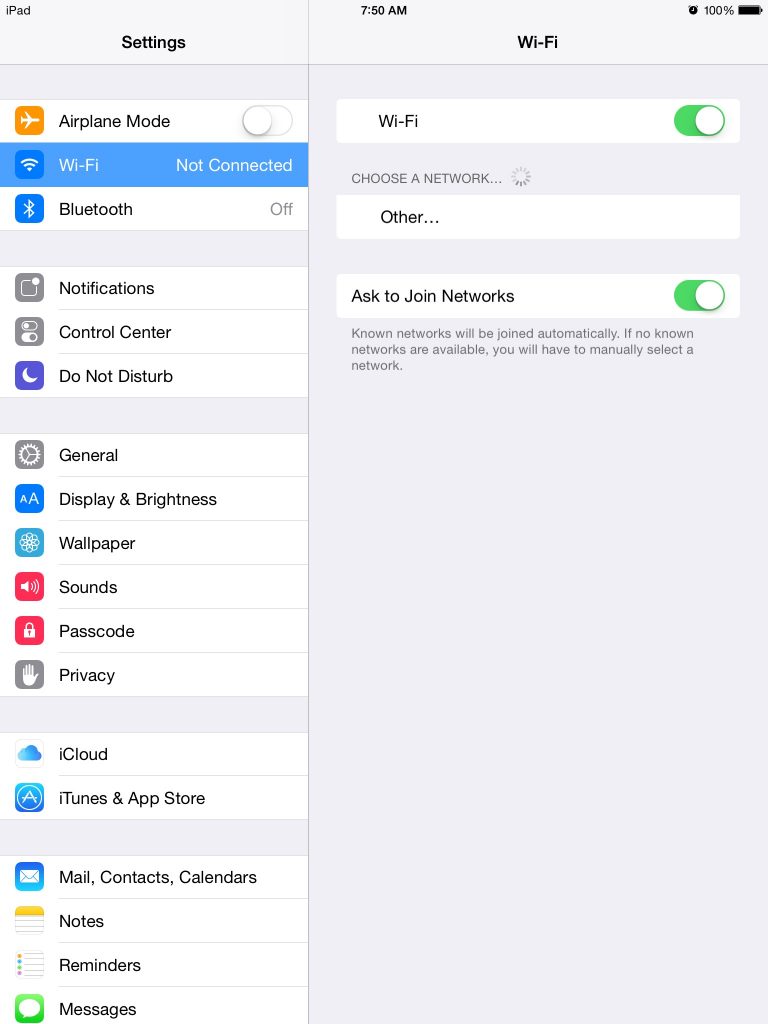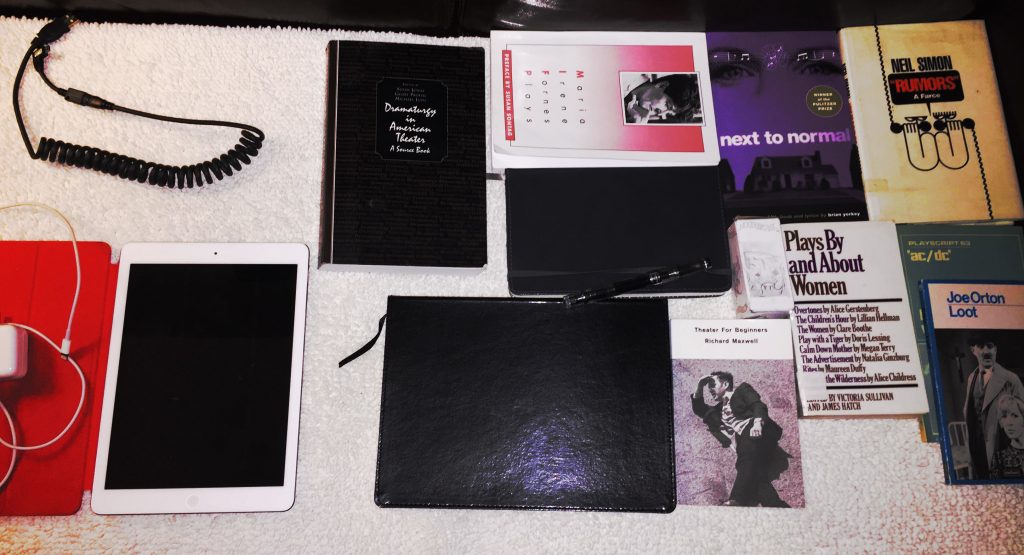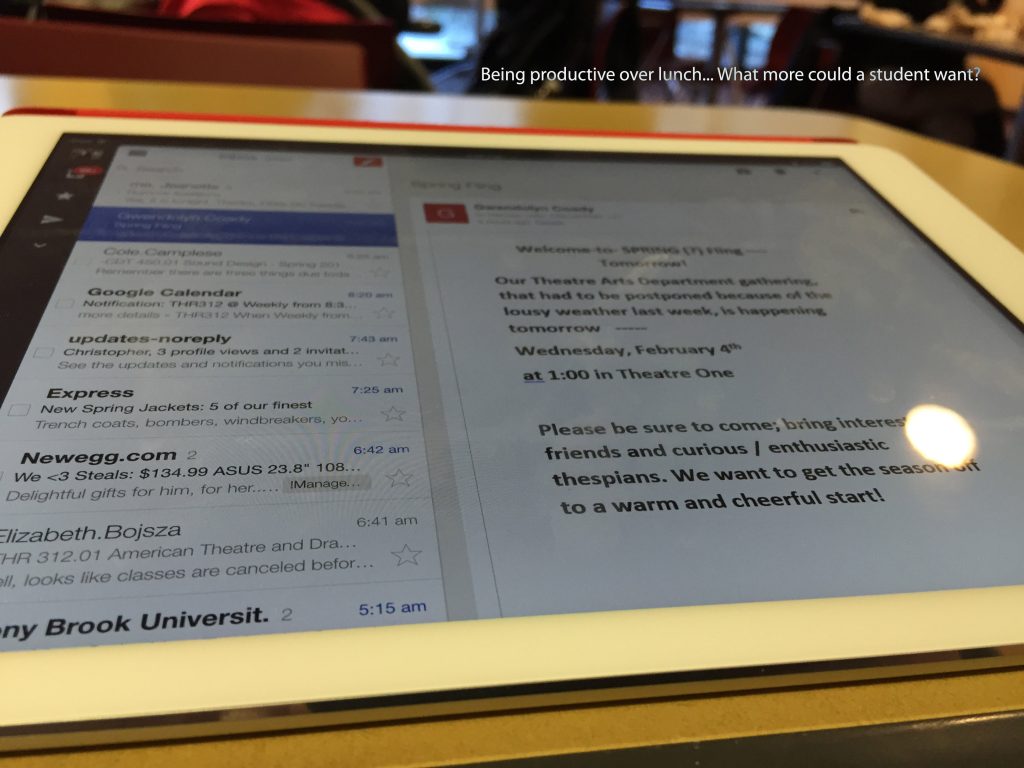Hey, I’m Chris! I grew up in Bethpage, NY, but now I live in Wading River. This semester starts my eighth semester at Stony Brook University, studying theatre, and my sixth semester running Stony Brook Pocket Theatre, Stony Brook’s student run theatre company. When I’m not thinking about theatre, I am brewing and drinking copious amounts of coffee. For the past six years, I have been employed as an IT Technician, so technology is not to foreign to me. You can find me on Facebook, Google+, and LinkedIn. Technology has woven it’s way into many facets of our lives, but it has not yet reached my fountain pen or books, that’s right– made of paper. Some things are better when left alone. I enrolled in this course because I thought that it would be a great opportunity for me to get comfortable with publicly publishing work, and meeting regular blogging deadlines.
In response to the readings:
I agree that it is time for Education to embrace technology. Essentially, technology has removed geographical obstacles that prevent humans from interacting with one another. The internet allows people to communicate, peer review, create, and share data and ideas, so why not integrate technology into higher education?
We are finally getting over society’s massive initial investment of time to learn how to use technology. It’s here. People use it. It’s not going away. At the University level, students are expected to conduct themselves like adults; if they choose to play games or chat with friends on their devices, while they are supposed to be doing other work, that is their choice, and they will be evaluated the same way the rest of their classmates are evaluated. Technology is a tool with seemingly endless potential; incorporating it into the learning environment is the right move to make.
Intelligent discourse will happen with, or without, the university. It happens in forums and people are even dedicated to documenting information and peer reviewing it– Wikipedia. Isn’t that what makes information credible, peer review? If higher education does not embrace technology, it will probably be left behind. (Think IBM when they decided that the personal computer was a laughable idea.) With online courses, publications, and communities, there is really no reason to go to college in the first place… except the bit about obtaining a degree to list on resumes.
While I do not believe that gimmicky, uni-tasking products are sustainable in the classroom, opening up lines of communication between students and sources of data and storage is the only way to progress in education. If productivity is the desired outcome, then using technology to collaborate anytime and anywhere with network access, is essential.
I am a student and a working professional that is required to constantly check for emails and messages. Work doesn’t stop outside of the 9 to 5 anymore. Everyone is “plugged in,” so everyone expects that availability is extensive. With smartphones and tablets, I can be away from my desk or out of the state; I will still be available when needed.
Students have to opportunity to use the technology to shape the learning environment into something tailored for their own needs; with devices that multitask, on the software and hardware fronts, there is little left to worry about improving before implementing said devices into the daily grind.