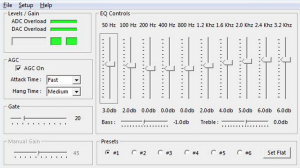This class has been a great experience. Coming into this class I had no idea what I was getting myself into. Honestly, I enrolled in the class because I heard we’d get to use an iPad for a semester. While the iPad was nice, I’d say the best thing about this class were the excellent discussion we had in class and how fluid the syllabus was. This class has really opened my eyes to the subtle complexities of community development and really helped me define who I am as a person. The guest we had in class pushed me to do what I want in life (which is to work in the gaming industry). The last section, Design, helped me take a new approach to the creative process that I will definitely use later on in life.
This class has shown me a few apps that I really enjoyed using. In no particular order SwiftKey, Adaptxt, Evernote, and POP.
Adaptxt: If you want swept functionality on your iOS device I would definitely recommend this app. The user interface is clean and is very responsive.
SwiftKey: This is another third party keyboard that has the swipe functionality. From my experience sometimes the keyboard wouldn’t appear and you’d have to tap on the lobe icon more than once. Otherwise it is a great app to use.
Evernote: This app is a powerhouse! From presentations to website layouts Evernote can do it all!
POP: In the design section of the course both teams used this to make the layout of our apps which were our a part of our Final Synthesis.
Lastly, the iPad was really useful this entire semester. Slowly substituted paper with the iPad and it became an integral part of my day to day. This device is useful beyond belief and after this semester is over I will seriously consider buying one for myself.
Cheers to a great semester!