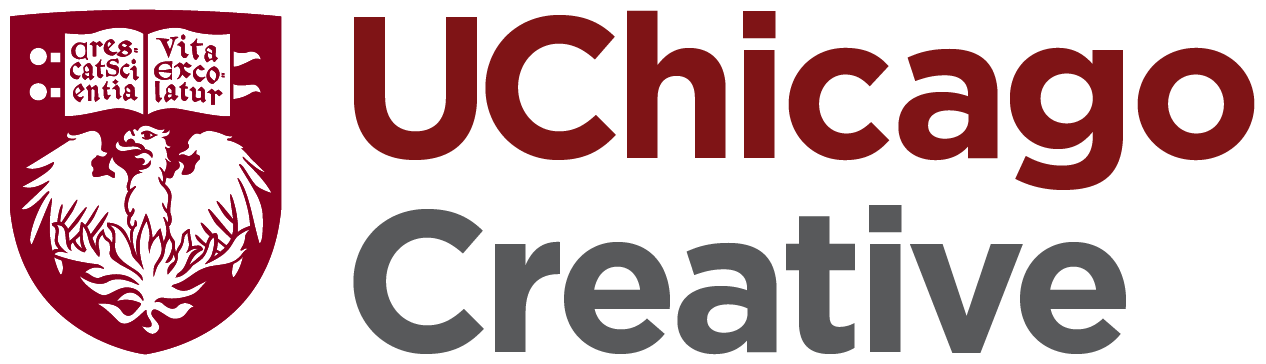Store, share, and search University of Chicago photography and more in one centralized database that you can access from anywhere. With its ample storage, the UChicago Asset Library platform allows you to upload images, videos, audio clips, and other files, simplifying the way your department manages digital assets. Browse its curated collection of images reflecting UChicago identity to find exactly what your project needs.
Asset Management
Upload is easy and controlled with department-specific workspaces, giving you a location to organize and tag your assets before making them public. Automatically sync folders from your desktop or Box.
Easy Searching
Well-managed metadata means finding the assets you want is fast and easy. Perform specific free-text searches or select from filter categories to narrow down a more general search.
Video and Audio Management
The UChicago Asset Library can also be used to store short video and audio clips showcasing the University and your department’s brand identity. An audiovisual asset can be downloaded as the original file or as a lower-resolution version.
FAQs
How To Access the UChicago Asset Library (UCAL)
Accessing UCAL is easy and free! Simply log in via Single-Sign-On (SSO) using your CNET and password. Booth’s portal is SSO enabled as well.
Account Permissions
All user accounts are given general search and download permissions in the UChicago Asset Library. Please contact the digital asset manager if you would like elevated permissions to upload and manage your department’s assets.
Upload Process
You upload your assets and provide us with contextual metadata. The digital asset manager provides training, technical support, and quality control so that your assets are best findable within the portal.
Want more control over who sees your assets?

Brand Identity Logos and Toolkits Portal
Find and download your department’s identity toolkit in one convenient location in the specifically curated Brand Identity Logos and Toolkits portal.
Best Practices
Metadata Best Practices
Proper metadata makes assets findable. Conforming to minimum standards ensures that the data is controlled and easily searched. As knowledge holders, departments will ensure contextual metadata (who, what, where, when) accompanies their own assets. However, the digital asset manager will perform quality control on all uploaded assets to keep data to standard.
Checklists
Refer to these checklists for guidance on the steps for uploading and adding metadata into UCAL. For photographers uploading images after post-production work in Adobe Bridge or other software, the metadata will map to default UCAL fields, so no duplication of effort is necessary.
Need more information?
Email Claire Marshall, Digital Asset Manager, at marshallc1@uchicago.edu