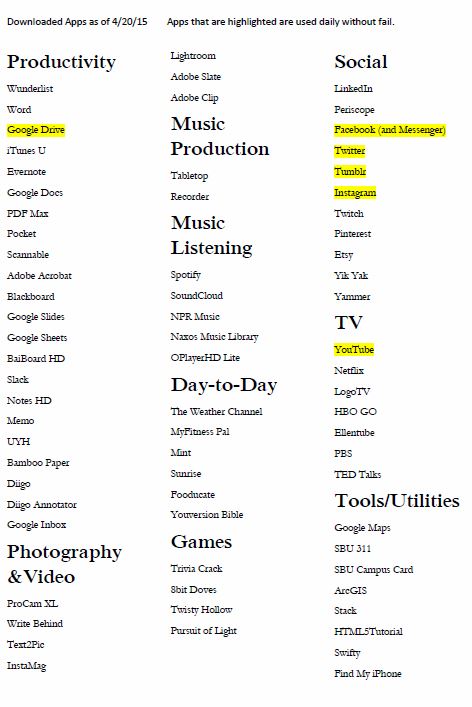So guess what? This is it. It’s a bittersweet moment as I sit here typing out my final blog post. I had so many goals and aspirations to achieve this semester and reached some while never thinking twice about some others. Then there are the goals that I achieved without intending to. You may be wondering what some of those goals are, but I’ve decided to not tell you. If you’re reading this, then let me tell you that you have been blessed with a magnificent brain that can come up with ideas that I could never dream of—don’t let me hold you back.
There is one thing that I learned this semester that I really think you should keep in mind. It’s all about people.
All of this. School, technology, families, the postal service, all of our communities, everything. Don’t take people for granted, but in turn, don’t take yourself for granted either. You’ve fought half the battle by just taking the moment to read this. It proves that you not only want to, but can do it. If you’re having this read to you, guess what, you still can.
After school special aside, this has been a great semester. It’s one of the first courses where I felt like whatever I put in I got in return. I definitely appreciated that it was taught and attended by university administrators–not to have an outlet to vent, but it was encouraging to see that the people behind so many emails care about improving the school and are motivated to do it with students in mind.
As you should know by now if you’ve been keeping up with this blog and course, we had iPads all semester. Needless to say that all my plots to keep mine have been thwarted by that nifty ID number on the back. Oh well. I must say that I don’t know if this semester could have been possible without them. They established a baseline technology that we could implement in whichever ways we saw fit to be successful in school. I frequently caught myself panicking if I left my iPad at home (moreso than if I left my phone). It has been everything this semester–never leaving my side. It took some getting used to, but wasn’t unbearable, and since it was new, it forced me to begin thinking out of the box in general. In essence, it was disruptive. Knowing that I would be giving the iPad back, I can speak honestly and say that I failed and didn’t push it as far as I could. As a broke college kid, I refused to spend money on it. If I had brought my own, or purchased it in the beginning, I think my selection of apps and utilities would have been much more in depth (would have had an external keyboard too). Do I think iPads should be implemented in education? Definitely. Will something new need to be added eventually? Definitely. Is that okay and natural? Definitely.
I bid you adieu, and may the dreams of a back button forever rest with you, my dear Future People.
Technically Yours,
Richard.