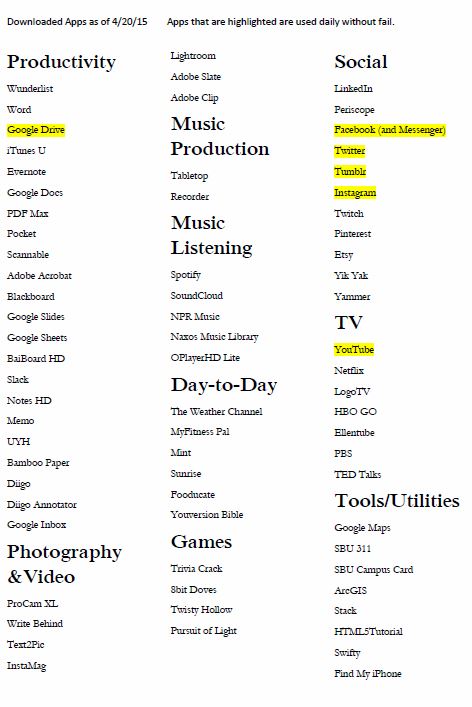Too Disruptive Design Challenge:
How can we create an engaging social media platform / campaign called InteGreat, which will promote cross cultural events and activities at Stony Brook that encourage the diverse community at the university to develop an easy appreciation of, and deep respect for cultural differences within the community?
We are convinced that through social interaction, people from different socioeconomic backgrounds can get to know each other and at the same time participate in a nationwide movement to increase awareness that communities across America need to engage in activities that improve race relations.
We decided to focus on this app after discussing the pros and cons of the other app ideas put forward by:
Richard – Educational App to replace Blackboard
Katherine – App to airdrop notes to other students in close proximity
Chris – Task manager app that allows delegation and progress reports
One reason we decided on InteGreat was that the other three apps have certain areas that overlap, but we could not figure out how to combine these common features to create a compelling design challenge phrase. InteGreat seems like the most feasible app to create, and it has practical applications that are needed in the SBU community and in American society on a large scale.
Regarding INTEGRATION at Stony Brook, this is what we think we know:
SBU is an extremely diverse campus (but not necessarily integrated).
The diversity extends beyond each category into tons of sub-categories.
Students at SBU come from a wide variety of socioeconomic backgrounds:
– Variety of ethnicities – the percentage of each ethnicity that attends SBU.
– Variety of countries.
– Variety of places within those countries.
There are dozens of USG-funded clubs / groups based on religion, origin, interests, music, sports, art, academic areas, gender issues, politics, etc.
Number of members and funding that each club has and which clubs are most popular.
Integration is different than inclusion.
Here’s what we DON’T KNOW:
What efforts to increase integration at SBU already exist?
Do students, teachers, staff at SBU perceive a problem with integration?
What is Student Activities doing? Office of Cross Cultural Affairs? Study Abroad? International Students Services? Faculty? Advising (undergrad. colleges, ATAS, Honors, WISE, Scholars, Athletes)?
Are certain academic departments more aware of the state of the integration situation? Sociology? African Studies? Philosophy? History? Etc?
What is EOP doing (Educational Opportunity Program)?
What events have gone on in the last year at SBU to promote improve race relations?
What events are planned?
Have these events had an impact on individuals/communities and their integration within the community?
What is the general feeling of the SBU population to how different groups interact and work together?
What is the actual turnout from these events and is there any follow-up built into these types of meetings?
Do people want to break out of their shells and meet others?
Is the problem segregation or exclusion? These are two very different, but somewhat related terms.
This discussion and brainstorming is guiding us as we develop specific research questions, goals, and methodology.


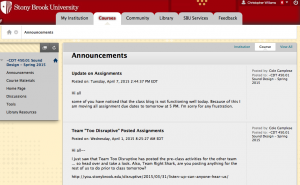
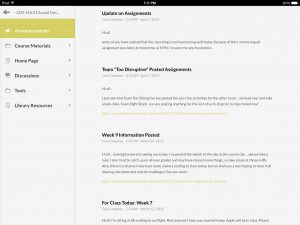 App version of Blackboard
App version of Blackboard