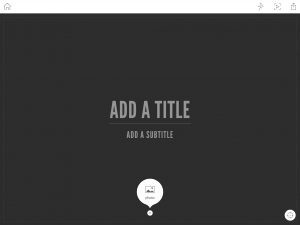This week’s create involved using the Slate app to tell a story. Since I used slate last week, I wanted to try something different from what I usually do and though I had several ideas that I will be trying on my own time, I decided it would be interesting to see how slate could be used by students to help the community. I volunteer at a local animal rescue center and wanted to use the platform to feature the story of their adoptable pets. After visiting the dogs, hearing their background, and making a few paintings for a personal touch, this app is fantastic for quickly putting together a finished product and I could see this being very useful for student work. I was able to produce everything including the watercolors on the go which was really helpful. My only issue with the app is that though I love the one option that allows you to have the window move over the image, it’s height depends on the screen dimensions which is not always obvious if you are doing it on the iPad. This may make the content not look right on all devices or orientations. I would love a bit more flexibility.