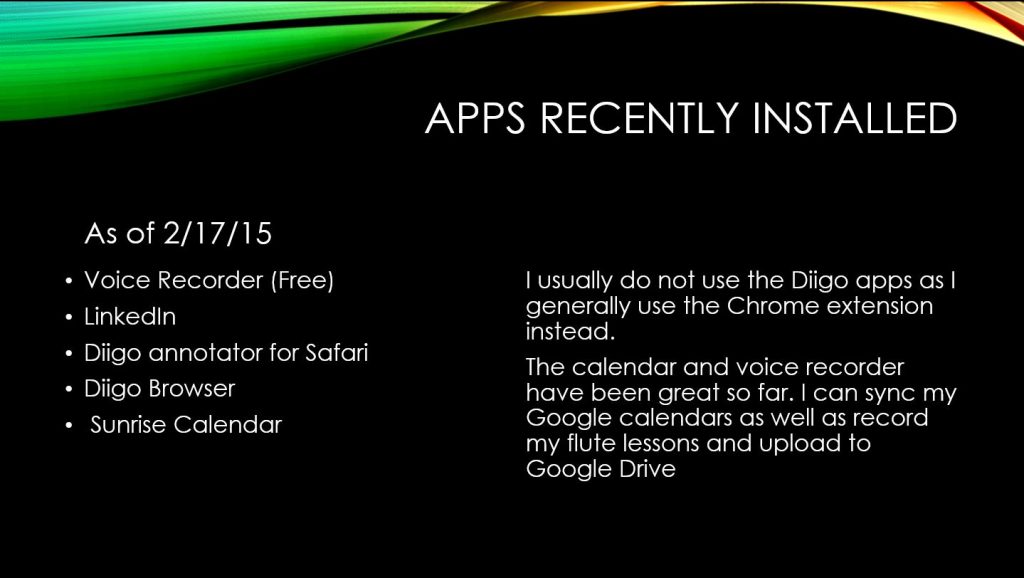As promised, I’ve made modifications…
1. I switched the iPad into do not disturb mode.
2. I’ve installed slack.
3. I’ve insisted that all communications relating to the productions that I am organizing go through slack.
Slack is the place where I can keep professional communications, files, notices, production documents, images, and a separate channel for nonsensical communications.
I’ve got a channel set up for every production and commitee/special interest group; they’ve all just sent in their posters for our newsletter. Because they all live on slack, I don’t have to scour Facebook, drive, Dropbox, or my email for any files. (The Google drive integration is fantastic)
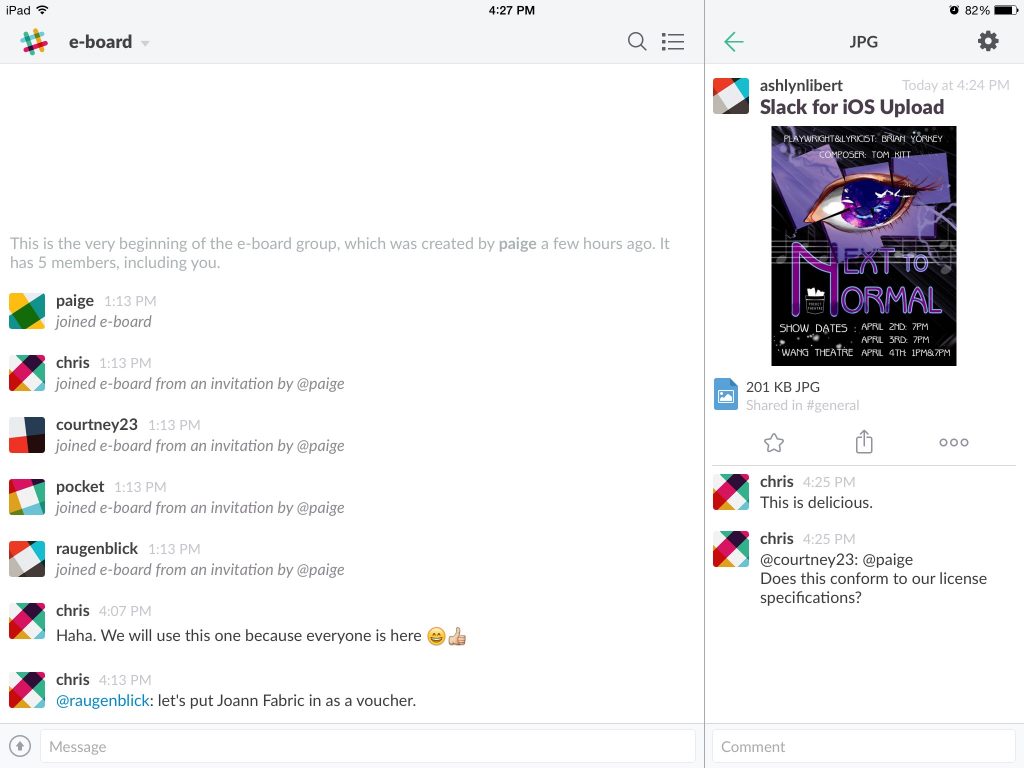
Now that Staller’s Cabaret and Theater Three have been outfitted with deliciously functional wireless networking equipment, rehearsal is a pleasure to document; I don’t even have to leave the immediate area to be productive, online.