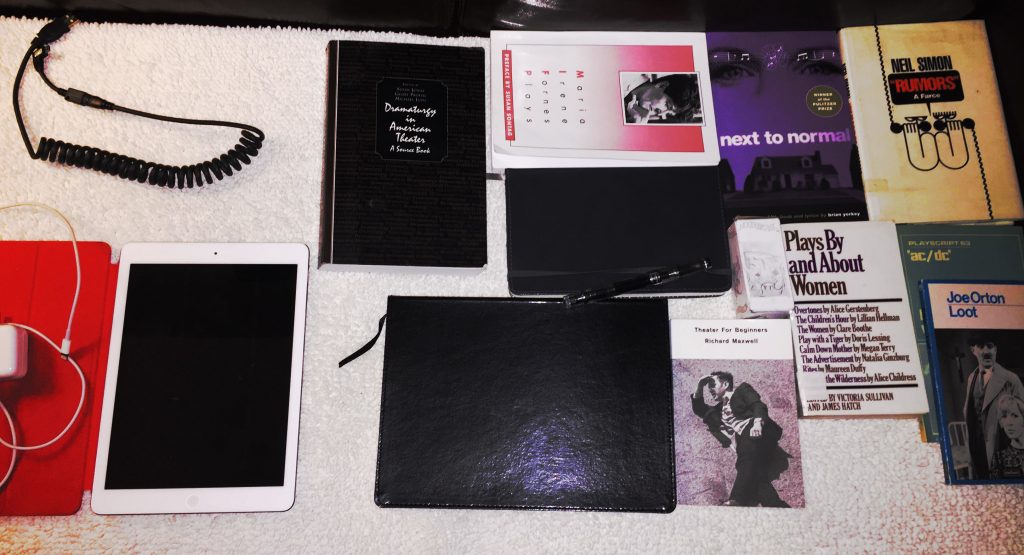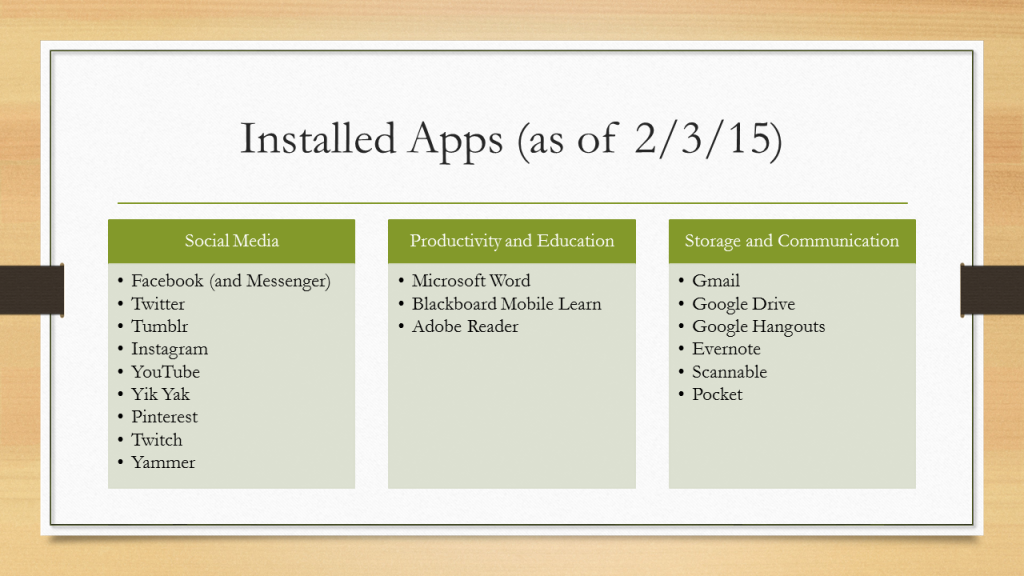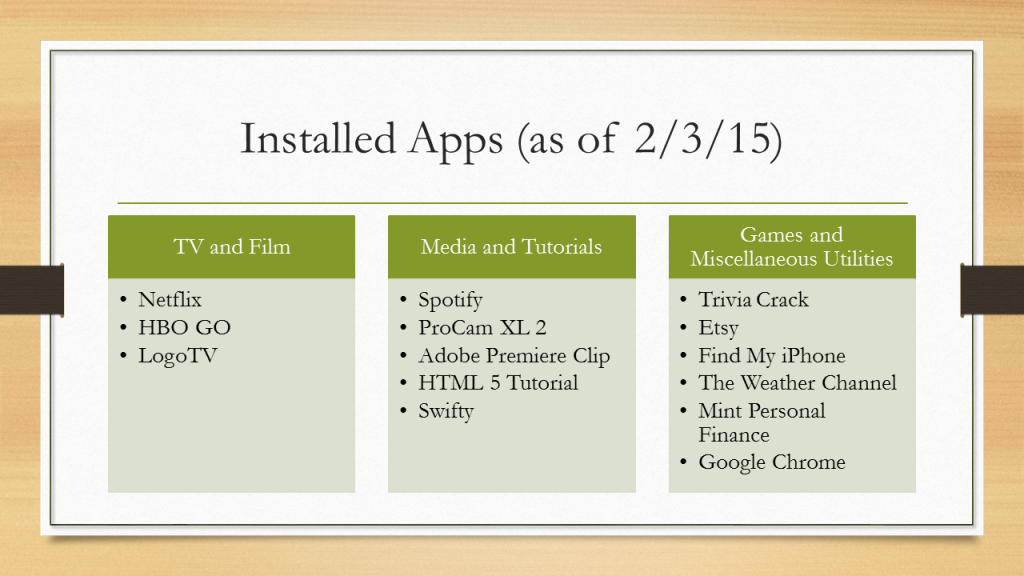Good Morning Everyone! So last week our class received iPad Airs, and almost a week later, I’m excited to update you all on how it’s going. Let me start off by saying that I’m as Android as a Popsicle and an Alabama Sweet Tea. I’ve never been a huge fan of Apple (we’re not going to go into business practices and ethics, but know that my disdain isn’t from lack of UI knowledge!)
Granted! I do remember getting my first (and only) iPod. It was a 2nd generation, 2gb iPod nano, and it served me well until the battery went out. Since then, I have “inherited” an older iPhone 4s from my 15-year-old niece since paying for college and food is more important than updating my phone (thanks, sis). I’m also a music major with a music technology minor–it’s safe to say that I’ve used a Mac plenty of times and enjoy it. So now I am a user of an older Android phone, older iPhone, Nexus 7 (2013 Android Tablet), and an iPad Air. With all of this, I have found many pros and cons to iOS and the iPad Air in particular.
Some PROS are: 1) The Screen. It’s gorgeous! 2) Quick and seemingly glitch-less User Interface. 3) 4-finger gesture commands to open and close “task manager.” 4) Fairly good speakers (surprisingly good actually when compared with my Nexus 7).
Some things that DO FRUSTRATE me a little is the absence of an app drawer. As soon as I downloaded all my apps I had so many screens that I had to combine similar apps into their own folders. I would have done this anyway with some apps, but some that are pre-installed I never want to see. I also wonder if I will ever be able to force myself to type more than a paragraph or two using the touch screen. This isn’t an Apple-native issue; simply, in an educational or truly practical situation, a separate physical keyboard (or combined keyboard case) would be an essential purchase. I’ve installed apps like Microsoft Word, and I wouldn’t have an issue with writing a paper on it if I had a separate keyboard. The screen is large enough to see for a decent amount of time. Using “swipe” would help, but I currently don’t want to pay for something that’s free on Android!
Since receiving the iPad, it has not left my side. Previously, I always had my Nexus, so this isn’t much of a change (except the size is a little more difficult to deal with, but that is a minute issue because I often complain that the Nexus 7 isn’t big enough to do what I want to do!) I have done everything from going off the social media deep-end to taking notes, and listening to music to pass the time. I have tweeted, browsed YouTube, watched gaming streams on Twitch, explored Etsy, and have sent lots of emails. During this time I have found the iPad to be a great device for everything. Although it’s possibly due to the nature of this course, I have spent more time online since receiving the iPad, but it’s not all been for leisure. I have explored the blog sites, updated my ePortfolio, and read countless articles and stories related to identity and education.
As a side note here, and hopefully someone could help in the comment section below, I would love a “back” button. Of course there is one on Android, and perhaps iOS has the ability, and I simply do not know the gestural command? I miss this capability dearly, and would love to be able to just go back in an app (not saying the arrow at the top left in some apps). The single dedicated button is simple, but sometimes I want a little more.
The iPad itself is entirely new to me so I certainly haven’t had time to really explore all the apps that were pre-loaded (or that I have even downloaded). I am excited to try out the mobile versions of GarageBand, iMovie, and Adobe Premiere Clip. I’m curious to see with what ease and how streamlined I can shoot, score, edit, and produce a video. As you can see below, I have had my hands full with installing and using many apps already. Part of this was simply copying what I already used on my other devices, but some was completely new.
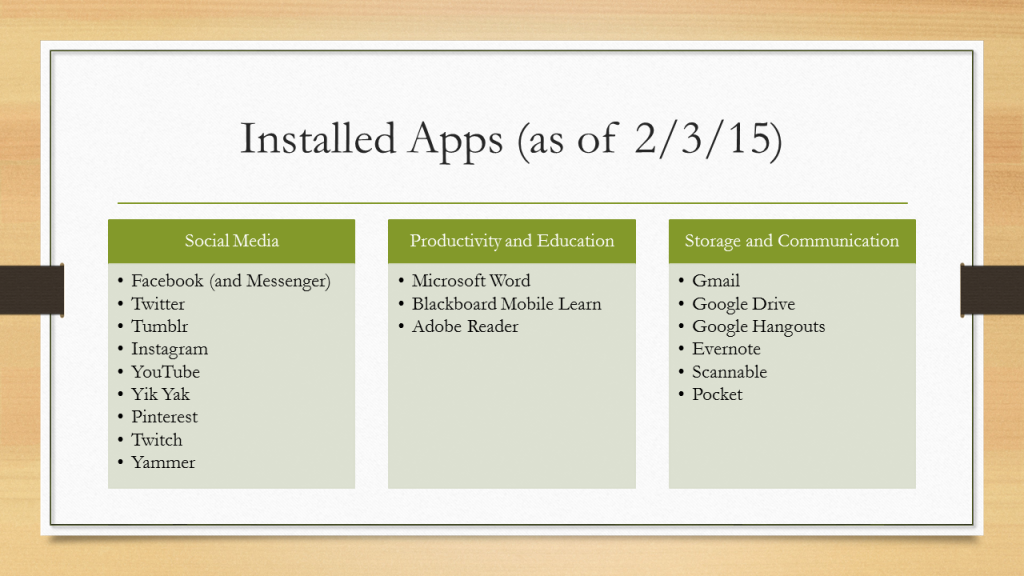
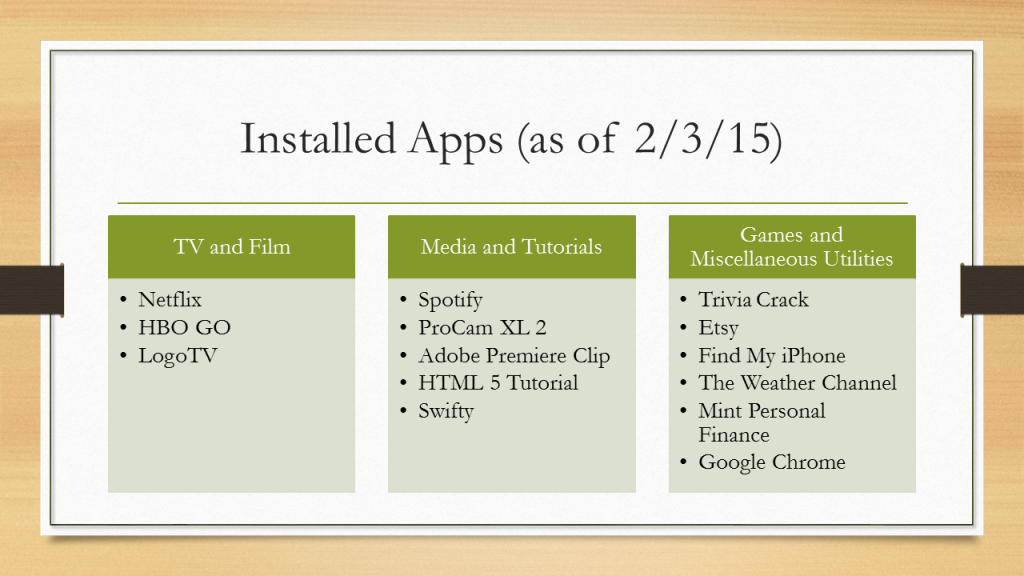
I have also subscribed to the following Podcasts:
I’m excited to see how this semester unfolds with the iPad. I’m curious to see if it changes how I experience school, work, and life in general. Will I become more productive? Or perhaps more distracted? Time will only tell, but I’ll be sure to keep you updated.
Technically yours,
R.