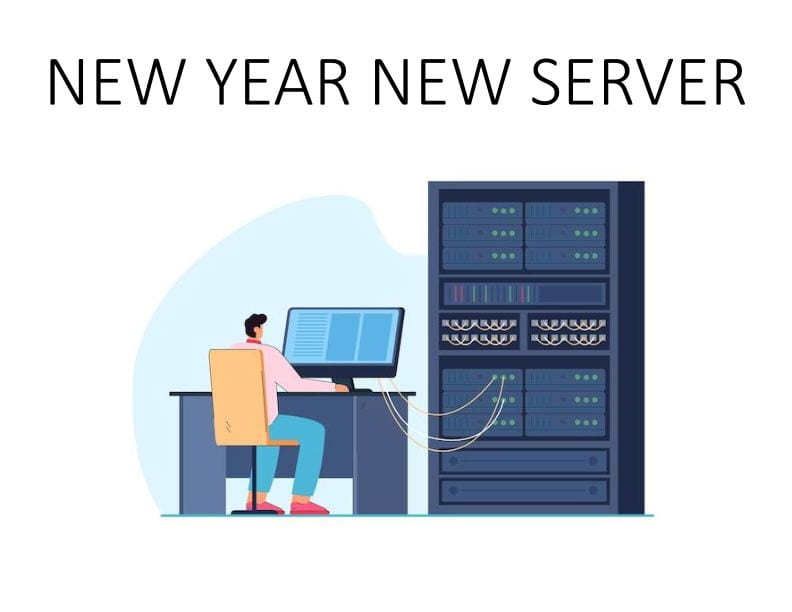The light microscopy core has joined the office of shared research facilities (OSRF) Server, and is in the process of decommissioning our old servers. Users will no longer need to create a server account or map into the server. Click here for new server access instructions.
Briefly:
SAVING FROM THE MICROSCOPE:
- Users will now save their acquired data directly onto the temporary storage drive on their local microscope account. To save on the local hard-drive, locate the file labeled “User Data – OSRF SERVER UPLOAD”, locate the file with the first initial of your PI’s first name and your PI’s last name (i.e. lab id), then locate the folder with your cnet ID.
- The data will automatically upload to the OSRF Server from these folders every 30 minutes (as long as the computer is running).
ACCESSING YOUR DATA:
- To login to the new server, enter your lab id and password here.
- If your lab uses the FTP core server for other core facilities (flow, sequencing, etc) then your lab has already been assigned a lab id and password. If not, please contact the microscopy core to generate a lab id and password.