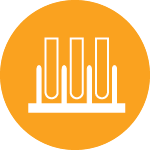Cytek Aurora
Spectral benchtop analyzersHome » Benchtop Analyzers » Cytek Aurora
Overview
Model: Aurora
Manufacturer: Cytek
Configuration
The CAT Facility has three identical Cytek Auroras in the main facility, which have been named Aurora Blue, Green, and Red to distinguish them. The PME Aurora is also managed by the CAT Facility, but located in the PME space. All Auroras have a number of exciting features:
- Spectral flow cytometer
- 5 lasers, 64 fluorophore detectors, 3 FSC/SSC detectors
- Detect a wide variety of fluorescent antibodies/dyes/proteins
- High sensitivity
- Cope with autofluorescence with the autofluorescence extraction feature
- Load samples from standard FACS tubes or a variety of plates
- Volumetric counter allows for cell count

Training Requirements
In order to use any cytometer in the CAT Facility without staff assistance, all users must complete the basic training outlined in the New User Checklist on the New Users page. The training for the Aurora specifically is:
- Flow Basics course (schedule online)
- Aurora training course
- Aurora hands on instrument training
- (hands on training for any other benchtop analyzers can be done at any time before you use another cytometer)
The Aurora training course covers all of the basic information needed to plan a successful Aurora experiment – creating proper controls, panel design tools, spectral unmixing, etc.
Sample Preparation Tips
Accepted Tubes
The Auroras accept standard 5mL round bottom tubes (FACS tubes) as well as a variety of 96-well plates, including deep-well. It is possible to run 5mL FACS tubes with small volume tube inserts (AKA bullet tubes), however an extra setup step must be performed on the instrument to prevent damaging the sample introduction port (SIP).
Sample Volume
- Running samples on the Aurora is comparable to the Fortessas
- A minimum of 100 µL is reccomended, 150-300 µL is typical but use what is appropriate for the sample
- It’s best to bring concentrated samples, once you are at the cytometer you can easily dilute your tubes if they are running to quickly
- In general, run samples at less than 35,000 events/sec
Flow Rate
The volumetric counter allows for live monitoring of the sample flow rate. The estimated rates are:
- low: 15 µL/min
- medium: 30 µL/min
- high: 60 µL/min
Actual samples my vary. For example, many cell types run on low typically have rates around 9-11 µL/min.
Sample Loader
The Aurora-Blue, -Green, and -Red are equipped with an ASL Plate loader, while the PME Aurora has an AMS Plate Loader. See below for the features on both systems.
Dead Volume
Dead Volume is the volume of the sample remaining inside the sample tube or plate well that cannot be aspirated into sample injection probe after each sample acquisition.
Resources
There are many resources in available in the Resources Library (located under the Resources menu). These can also be accessed in the module below.
Troubleshooting
Running QC | What to do when QC fails
The SpectroFlo QC beads are available in the black fridge by the entrance of the facility.
– Vortex the bottle of SpectroFlo QC beads 10sec, and add one drop in a 5mL tube. Add 300ul of water.
– Load the tube on the Aurora
– In the software, select QC&Setup, select the Daily QC tab. Make sure the correct bead lot number is selected. Start the acquisition.
– The instrument will make measurements and optimize settings for a few minutes, then a window will appear letting you know if the QC passed or failed.
What to do if QC Fails
If the Aurora won’t even complete the QC run, it may be because the event rate is incorrect (it should be within 100 to 1000 events/sec). It’s likely too low, so vortex the tube of QC beads and add one more drop to the tube.
If QC went through but you get a QC Failed message, review the QC report and identify the problem.
- The Gain Change has been flagged for one or several channels: this typically occurs if 1 – you used the wrong bead lot number; or 2 – the beads might be too old and have started degrading, in which case you should make a new tube.
- The %rCV of one or multiple detectors are flagged: a low rCV value is required for proper flow cytometry data. SpectroFlo will only flag the third detector of each laser array when rCVs are too high, even though multiple detectors might be having a similar issue. The common cause for a high rCV will be accumulation of crud on the flow cell that impacts the scatter of the signals.
- From the left side menu, select the Cytometer icon, and the Shutdown protocol
- Ignore the prompts on the screen – run two tubes of 3mL of 30% contrad twice, followed by two tubes of water.
- Run the QC protocol again, and noticed if the rCV values are going down. Repeat as needed.
- If the rCV values remain unchanged, the issue could be with the alignment of the lasers themselves. Ask the staff for assistance, do not attempt to align the laser by yourself.
Should you continue with the acquisition if QC fails?
If you can’t get QC to pass on the Aurora, notify the CAT staff asap. We can discuss the next steps. If no one is immediately available and you need to decide if you can proceed with the acquisition on the instrument, consider what the issue is and the impact it may have on your data.
- rCV values informs how well the instrument will be able to resolve the signals from the different fluorophores. Cytek recommends a rCV value below 6 for most detectors. If you are skirting just above that threshold, and are looking at very bright markers, this may not be a huge issue. Similarly, if the high rCV values come from the detector array of a laser that is not providing particularly useful information for your assay, you could move on with the acquisition. Otherwise, consider moving to another instrument if the situation cannot be improved in a timely way. Let me emphasize that this is not the way we want to operate, contact the staff if you run into such a problem.
I have a low or decreasing event rate
There are two main reasons the event rate will go down: high sample concentration and viscosity, of issues with the sheath filters. If you notice the event rate go down when acquiring your sample, have a look at the sample pressure. It should be:
- Low – 15uL/min
- Med – 30uL/min
- High – 60uL/min
To verify if the issue is with your sample or the instrument, simply run water or QC beads and verify if the event rate is normal. If it is, the issue is likely with the sample:
- The concentration may be too high
- the sample may be unfiltered
- We noticed that cells resuspended in PBS+BSA3% or higher will struggle
Filtering and diluting the sample is a quick and easy way to resolve the issue.
Contact the facility staff otherwise, sheath filters in the instrument may need to be replaced.
How do I clean the instrument at the end of my experiment | at the end of the day
We now run the Shutdown Protocol at the end of the experiments and the end of the day alike:
- From the Cytometer Menu, select Fluidic Shutdown, forget about the prompts;
- Run two tubes of 3mL of contrad 30%, followed by two tubes of 3mL of water.
Software crash - DAQ board error | running big experiments
SpectroFlo is sensitive to large data files and may crash at some point during a long experiment. The following items can help limit the chances of such a crash:
- Limit the number of events to display to 10 000. To high a number is not great for processing speed.
- The limit on the number of cells that can be recorded per file is 1 000 000.
- The space available on the D drive will impact the chances of crash. Before you start your acquisition, ask the staff to delete any experiments or file older than 30 days.
The other reason the software will lose connection to the DAQ board is if the event rate is too high (due to high sample concentration or some instrument issue with the sample pressure).
Data won't transfer to the server
- The data should upload automatically every 30 minutes, so be sure that you gave enough time for the transfer to occur.
- Data should b exported to D:/CytekbioExport/FcsFiles/Experiments/FlowUser. Make sure that you did not export your files in another location – either somewhere else on the disk, or a sub-folder of FlowUser.
- In some case communication gets lost, contact the staff and we will alert our IT manager.
How do I export the Experiment file
From My Experiments in the SpectroFlo software, select your experiment and click Export. Navigate to D:/Experiment Server Transfer. The experiment file will be pushed to the server within 30min.
Contact the staff
Email cathelp@bsd.uchicago.edu to reach the CAT Facility staff.